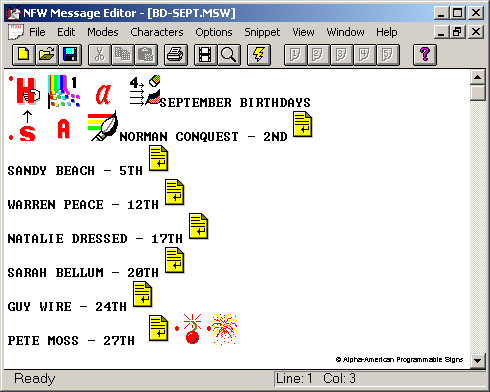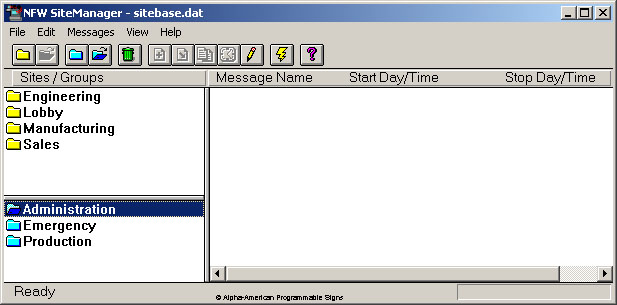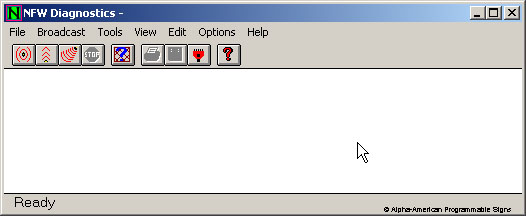Introduction
AlphaNet has evolved from a full-featured DOS message editor into a comprehensive suite of Windows programs and diagnostics routines that can invoke many features designed into the Alpha, AlphaVision, AlphaEclipse, Alpha Premiere, Alpha Director, and BetaBrite displays. AlphaNet software will also program older Alpha models - the Alpha 210, Alpha 221, Alpha 430, Alpha 440, Alpha 460, Alpha 480, Alpha 710, Alpha 715, Alpha 790i, and Alpha Solar series. The newest version, AlphaNet 3 for Windows, has features to program the new Alpha Eclipse 3600 PureColor RGB full-color models. The best features of AlphaNet are:
- It saves messages as files on disk. These messages can then be retrieved and modified and resent to the sign(s). Today's messages become tomorrow's message templates.
- It has a message Scheduling feature. Messages can be scheduled to run at specific times on specific days.
- Its Counters feature will increment or decrement up to five counters at once by day, hour, or minute in any interval, eg. increment by 2 every second starting with a specific value. This is handy for Safety Counters, such as Days Since a Lost Time Accident.
- It has a message simulator that shows how messages will appear on any Alpha or BetaBrite sign model.
Message Editor
AlphaNet for Windows has a user-friendly and easy-to-use Message Editor for creating and modifying simple or elaborate eye-catching, attention-getting messages. It features pull-down menus, function keys, shortcut keys and mouse support to facilitate message editing and transmission.
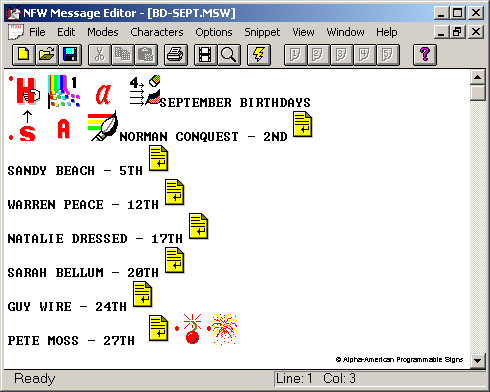
Site Manager
The Site Manager is a convenient way to group AMS message centers into categories. You can have as many sites listed in the Site Manager as you need. You can have one site per message center, or you can have several message centers in one site. You can group sites together in groups. Each local and remote AMS message center may be given a specific identification code, so that certain messages may sent only to specific displays. Note to BetaBrite users: The BetaBrite does not have an identification code; it receives and displays all properly formatted messages that are transmitted through its cable.
When you setup a site, you are required to enter important information for the message center(s) in the site -- the serial address(es) for the message center(s) in the site, the Serial COM port or connection device being used, the firmware level, the telephone number if a modem is being used, the Cap Code if wireless transmission is being used, whether or not this is an editor transmit site, whether or not error checking should be used, which file contains Counter values, should message centers beep when a message is sent, should messages be transmitted at a later time, what Time Zone are the message centers in, should the use of the Remote Control Keyboard be allowed, are certain memory areas reserved, (for a broadcast service or computer application) and more.
Each site that you create can have its own list of messages and message run times. This allows you to have a unique or special list of messages and message schedules for different signs and groups of signs.
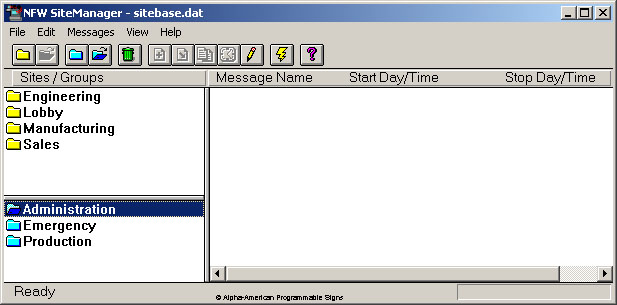
Diagnostics
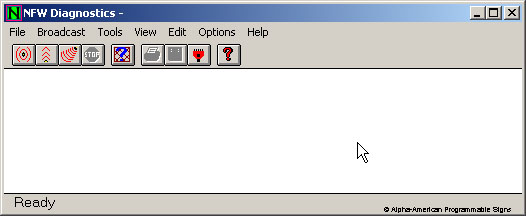
includes sign utility programs that:
- allow
you to send a message or beep to one or more displays.
- allow
you to retrieve information (e.g., sign model, serial address, firmware
version, sign contents (text and dots files) by memory area, counter
setup information, etc.) from one or more displays.
- allow
you to turn on the all the LED's in any color to see if any have burned
out.
- allow
you to fine tune adjust the displayed temperature by entering an offsetting
value.
- allow
you to change the internal serial address of a display.
- allow
you to clear the memory of any display.
- allow
you to change the parameters of any counter in a Counter file.
- allow
you to set COM port, modem and pager settings.
System Requirements
- Windows
Operating System: Windows 10, Windows 7, Windows 95, Windows 98, Windows NT, Windows 2000
Professional or Windows 2000 ME
- Hard
Disk Drive - to store the program, message files and graphics files
- Color
Graphics Display Monitor
- Serial
Port or USB to Serial Adapter
- Ethernet Port
- Mouse and Keyboard
The computer
system does not have to be dedicated to the AlphaNet
for Windows application; other programs may be installed
and used on the computer.